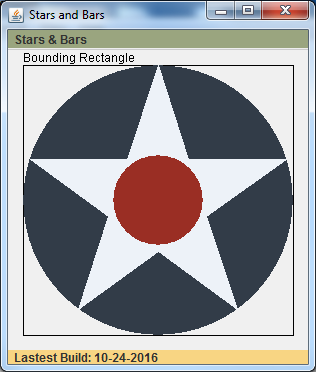Java Applets
Stars & Bars
Due to the browsers not supporting NPAPI, you will need to download the jar file
StarsAndBarsTestHarness.jar
and run it which requires Java to be installed on your machine.
The application will require you to enter a run key.
Enter "mdr 10-24-2016" without the quotes, and click OK.
The application will launch.
Firefox 84 was the last version with NPAPI plugin support
This tool was inspired after reading an article in Model Airplane News.
I implemented a tool that can be used to print an insignia of any desired size.
This page has been served 5996 times